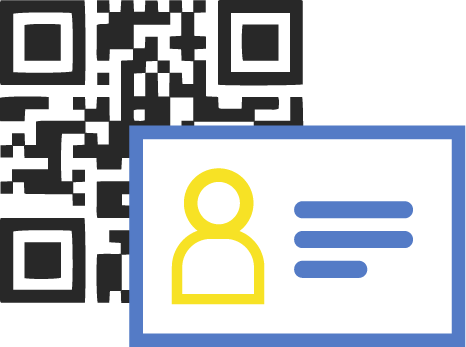The QR Code was developed as an advanced version of Barcodes, to help with inventory management, because they can hold more information, and can be read horizontally and vertically. Besides that, they can come in editable versions like Dynamic QR Codes and can be created in large batches. These are just a few reasons behind their popularity, and businesses around the world are starting to use them to generate revenue streams with marketing campaigns, and to improve their internal processes.
QR Code is becoming one of the most useful tools in recent days. Still, sometimes users can experience problems while scanning, even when they have higher levels of error tolerance. For that reason, today we show you the most common issues with a QR Code and how to solve them.
Check what the error is when scanning the QR code
The structure of a QR Code is created in such a way that the margin of error is almost non-existent. That is why they are becoming more and more popular. The codes can sustain up to 30% of structural damage, and even with that, they continue to function; this is known as error correction. The pixelated square shape that every QR Code present are double; this means that if some part is damaged, the other parts can make up for them and convey the data to the scanner.
Three parts are focus on the error correction, check them out!
– Data and correction keys: this part holds most of the data that is linked to the QR Code.

– Formal information: these parts include error tolerance levels and the data masks pattern, the one that creates the code; that way, the QR Code is easy to scan.
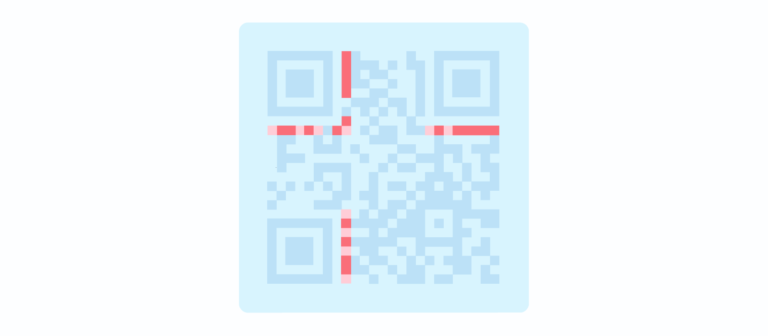
– Quiet zone: this is the space that separates the data from other graphics elements. That way, the scanner knows what must be scanned.

Imágenes de QR Code Generator
Common scanning errors and how to fix them
Even with the error correction, the QR Code can’t be scanned due to improper designs, color mismatches, materials it will be used on, size, and others. Read the following errors and how to fix them!
-
Not enough space
Problem: this happens when the quiet zone around the pixel square shape is too small or practically non-existent. Because the design has left out the reserved area, any scanner wouldn’t be able to determine what is the QR Code and what the graphic is.
Solution: when designing the graphic, the designer must always be sure to leave enough space for the quiet zone. The perfect size is minimum four times larger than the QR Codes modules; those are the pixels that make up the code and can come in colors depending on the design.
-
Design color mismatch
Problem: the background color of the material, where the QR Code is located, is the same as the code, so the QR Code as faded into the design. With this problem, the scanner can’t know which one is the code.
Solution: just design the QR Code to match the background colors, but in a way that QR Code pixels can stand out, maintaining the quiet zone.
-
Hidden by material color
Problem: continuing with color problems, here we have the background materials. Sometimes the designer uses a picture instead of colors, and the QR Code pixels can be faded into the view.
Solution: This is for all the QR Codes. They must be printed or appeared with a quiet zone that clearly separates the code from the design, and the colors must be used to stand out the QR Code from the background.
-
Too blurry
Problem: when the advertisement is designed, the QR Code can be too small or with not of high enough quality. So when the ad is printed, the image appears blurry and can’t be scanned. Also, it can damage the general design and deters customers.
Solution: for small ads, QR Codes work perfectly in JPG and PNG formats. For a high-quality graphic designer level, the best are EPS or SVG vector files that can be scaled without losing their print quality.
-
Too small or too big
Problem: the QR Code is too small to be found within the design, or it is too big to take over the map. But, you will not get QR Code scans with improper sizing in the design.
Solution: if the print material is small or medium-sized, the QR Code should be a minimum of 2 x 2 cm (0.8 x 0.8 in). The scale of the code should be scaled with the size of the design if it is larger. If the designer has doubts, the best is a bigger code and testing the prints to ensure the right size.
-
Missing or broken links
Problems: when scanning a QR Code, it can appear a 404 error code. This happens when the link is missing or is broken, thus deterring possible and valuable clients.
Solution: if you are using a QR Code for a marketing campaign, make sure that all the links are working correctly, test them before starting the promotion. But if you need to update or edit the information, it would be best to use a Dynamic version of the code, that can be changed at any time.
-
Overloaded content
Problem: sometimes, the QR Code can be overloaded with too much data, that slows down the scan time, and the information takes too long to load that can deter users and possible clients.
Solution: the team must consider the relevant elements for each campaign, instead of linking much information. The primary purpose of QR Codes is to connect the user with the proper information quickly and conveniently.
-
Not using a square shape.
Problem: the QR Codes are designed to have a square shape because that is what gave them their advantages from data capacities to quick scan times. If the designer doesn’t keep that structure intact, the QR Code will not work efficiently.
Solution: if the QR Code maintains the square shape, it will be linked to the information and scanned quickly. And it is that precisely what makes them so useful for customers and businesses.
The use of a QR Code is more important than ever, even in the years to come they will take more and more spaces. These are just a few of the small errors that they present, but in general, they are very safe and easy to use. Check out more information about QR Codes with our article and don’t miss any posts on our social media!
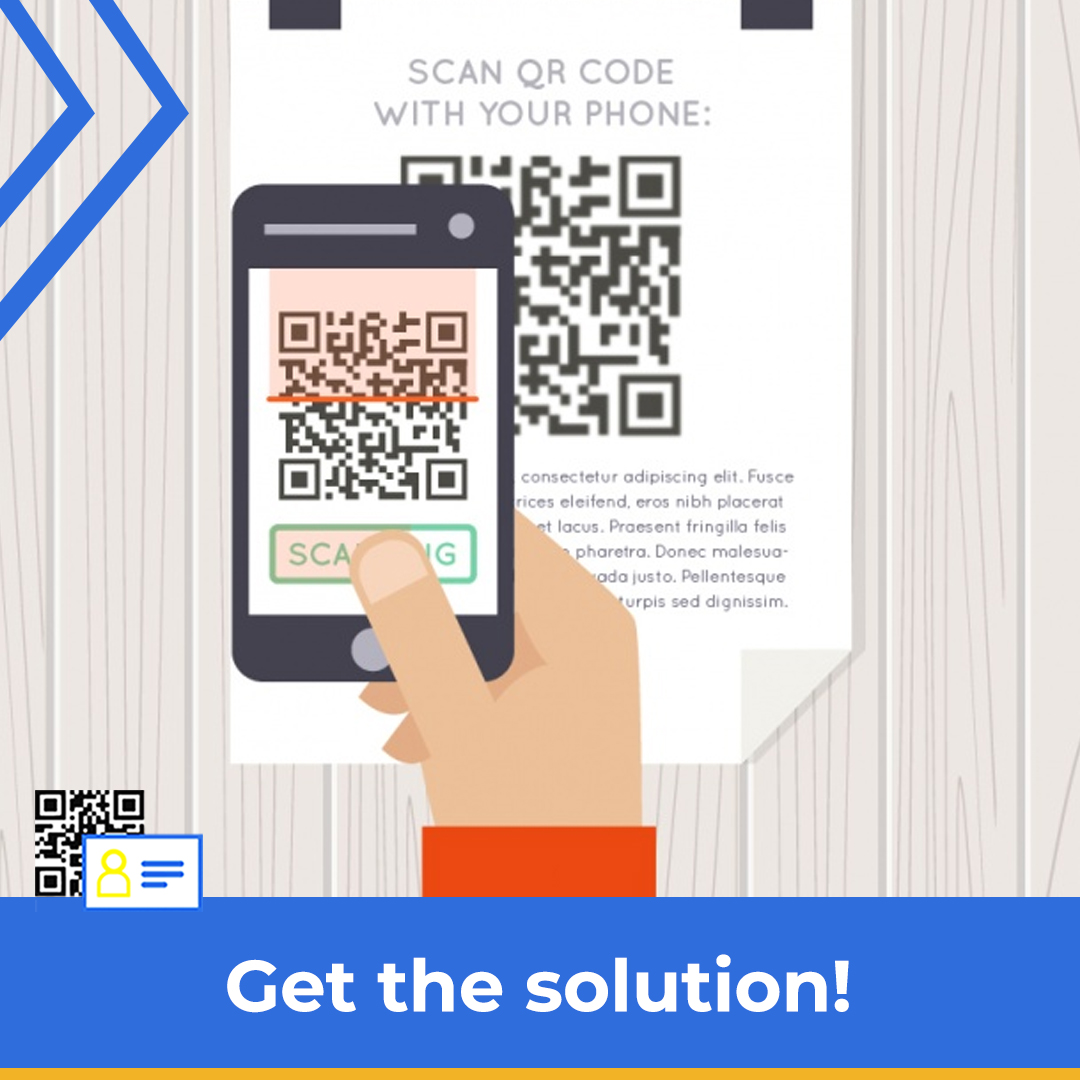
Facebook: MyQRBC
Twitter: MyQRBC
Instagram: MyQRBC