Every company understands the problems, complications, and issues that inventory management has. For that reason, QR Codes were created to give a modern approach to it, thanks to their main ability to hold more information than barcodes. Nowadays, they come with so many possibilities from customization to the data they show. Keep reading to find out more about their uses for inventory management!
Before show you the benefits they possess for inventory management, let’s talk about their history. The first version of a QR Code was the Barcode that can only be read horizontally. It was created to fulfill the wave of consumerism that hit Japan in the 1960s. Supermarkets and retailers needed to accumulate more products to meet market demands. Before the barcodes, cashiers had to make the inventory by hand, which was a slow and painstaking task.
But even with the barcodes, they still were facing so many struggles with the mass product inventory management requires. This resulted in searching for a new solution. For that, they contacted the DENSO WAVE INCORPORATION, in which its inventor Masahiro Hara with another member of the team, presented the idea of the QR Codes. Thanks to their square shape, that was the key for them to hold tons of data than barcodes, helping the market with mass inventory management. Check out their benefits for it!
Barcodes need a particular scanning device to read them. Because they are read horizontally, this limited the information they hold. But these types of devices can be a considerable expense for companies that possess extensive inventories. Another problem with those devices is that they need to be connected or be close to a computer. A computer in the middle of a large warehouse is not convenient, can be dangerous, and presents disruption for the daily process. Scanning a QR Code is more comfortable with the use of a smartphone or tablet.
QR Codes can hold more data and information than barcodes, which means that they can be linked to so many different details, with this QR Codes can be created for a specific type of use within the inventory management, such as manuals with a PDF QR Code, product images with an image gallery QR Code, or videos with the video QR Code. But one of the most important is the Business QR Codes, which helps identify transportation boxes, especially if the inventory is from different companies or levels.
One of the main advantages of QR Codes over Barcodes is their 30% error tolerance, which indicates that a third part of the code can be damaged. However, it is still working, this is an essential feature for products that are shipped globally. This comes from their pixelated square shape; many products can go through so many hands, transportation systems, and weather during their shipment, so the damage to their printed code is easy to occur.
If the inventory is for different companies or levels inside one company, it will be better to use QR Codes with different colors to help workers distinguish them. With this, the staff can proceed with a determined organization, even before starting the scanning. A good tip for them is to print them with a size of about 0.8 x 0.8 inches (2 x 2cm) or even bigger. This will help with packaged items with uneven surfaces.
The technology of the codes has been upgraded thanks to the Dynamic QR Codes, they contain all the data and information, but also they can be edited at any time. This is a helpful feature because the codes are printed at large volumes for inventory management, increasing the chance of mistakes. With the Dynamic QR Code, the type of use can be changed without changing the printed version. The information can be edited or updated in case of mistakes or new versions.
These are the upgraded versions of barcodes, and they can also be scanned using a smartphone or with any QR Code scanner. Simple inventory systems are using the UPC Barcodes. For them, it can be a massive effort to change to QR Codes to simplify the process they are still existing, with only new products showing a QR Code.
With all the above features and characteristics, you can notice that the use of QR Codes is the best solution for inventory management. It doesn’t matter the system or the process, they will help a lot, especially for larger inventories. Many of the current inventory systems allow the use of QR Codes, so start using them to check the best types for the process, here a MyQRBC we tell you how!
Don’t forget to follow us with our social media!
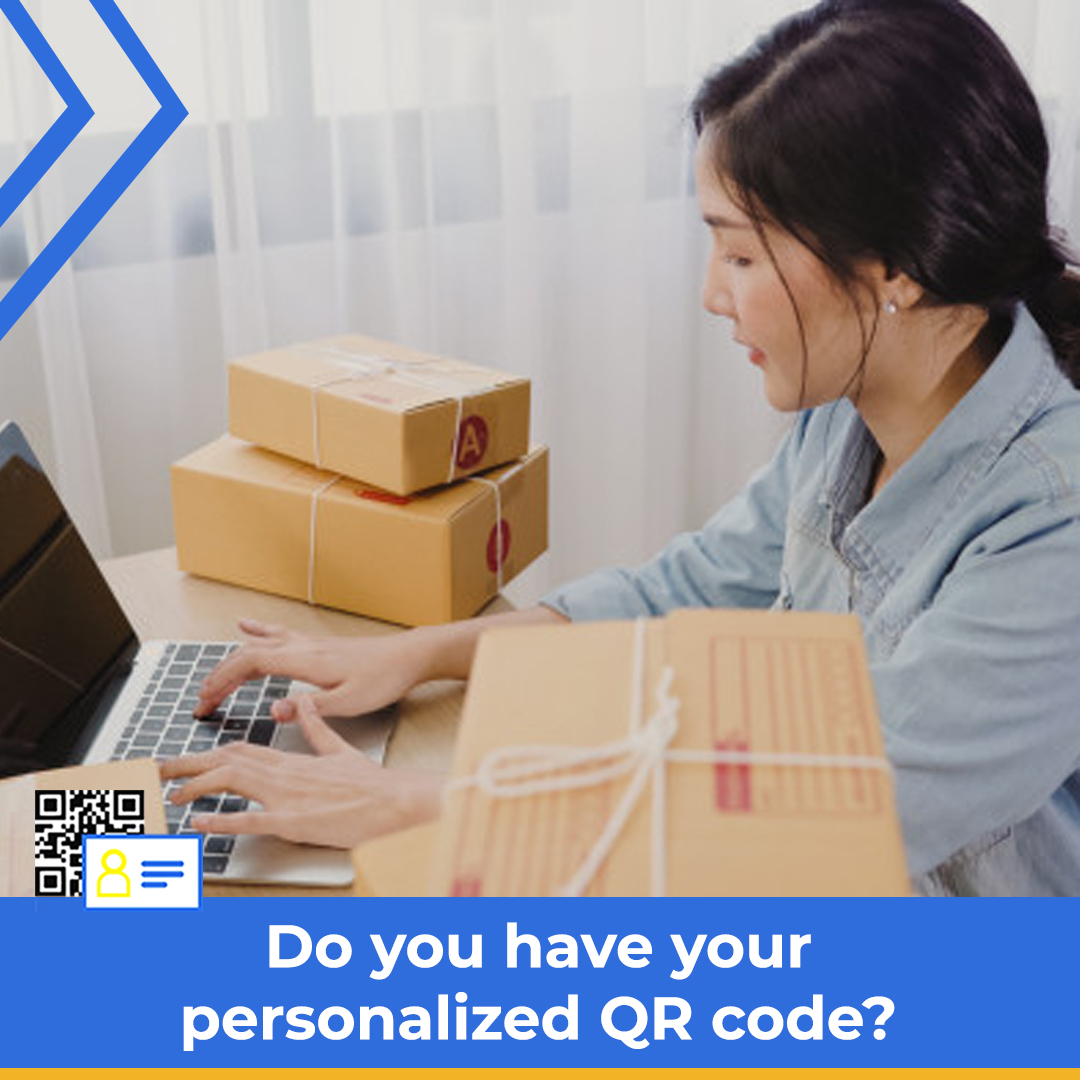
Facebook: MyQRBC
Twitter: MyQRBC
Instagram: MyQRBC